TWT 18 : Algorithms
Total Questions: 13
Total Marks: 20
Max Duration: 40 minutes
Syllabus
Algorithms
Read the following instructions carefully!
It is advised to attempt test on Web only for better experience.
Go through various question palette symbols and understand their meanings before starting the examination.
i. The total duration of the examination is 40 minutes.
ii. A scientific calculator will be available on the screen.
iii. A clock will be set on the server, displaying a countdown timer for the examination duration. Once the timer reaches zero, the test will end automatically.
iv. The Question Palette, positioned on the right side of the screen, will indicate the status of each question using the following symbols: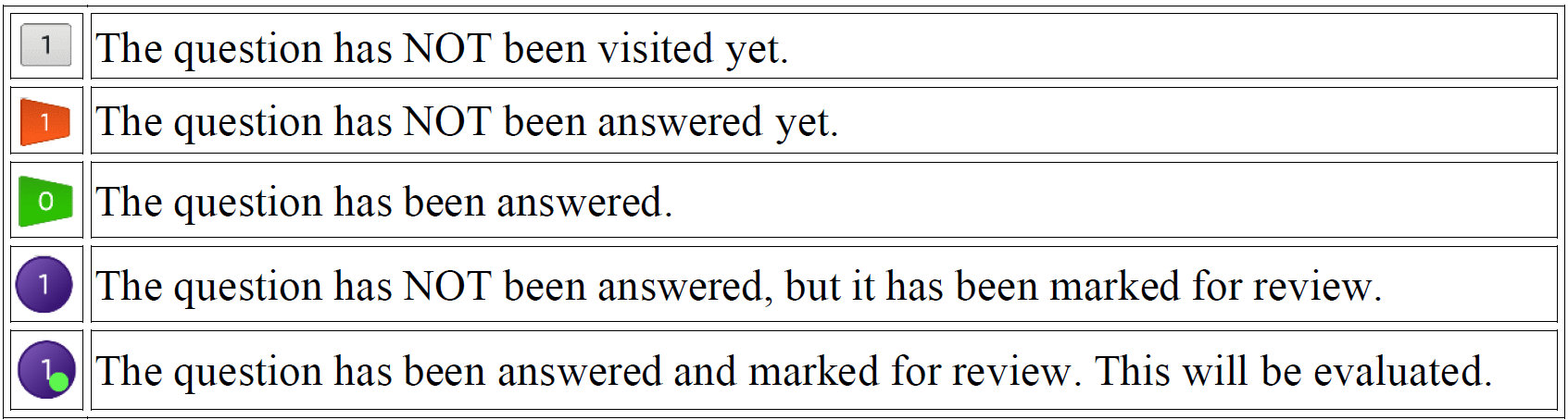
v. You can click on![]() the arrow which appears to the left of question palette to collapse the question palette thereby maximizing the question window. To view the question palette again, you can click on
the arrow which appears to the left of question palette to collapse the question palette thereby maximizing the question window. To view the question palette again, you can click on![]() which appears on the right side of question.
which appears on the right side of question.
Navigating to a Question:
- To answer a question, do the following:
- Click on the question number in the right-side Question Palette to go directly to that question. Note: This option does NOT save your answer for the current.
- Click on Save & Next to save your answer for the current question and then go to the next.
- Click on Mark for Review & Next to save your answer for the current question, mark it for review, and then go to the next.
Answering a Question:
- Procedure for answering a multiple-choice type question (MCQ):
- To select your answer, click on the button of one of the
- To deselect your chosen answer, click on the button of the chosen option again or click on the Clear Response
- To change your chosen answer, click on the button of another
- To save your answer, you MUST click on the Save & Next
- To mark the question for review, click on the Mark for Review & Next
- Procedure for answering a multiple select type question (MSQ):
- To select your answer, choose one or more options from the 4 choices provided below the Click the checkbox placed before each of the selected choice(s).
- To remove your selection for one or more choices, simply click on the checkbox of the choice(s) again or click on the Clear Response
- To change a selected choice, first deselect the choice you want to modify, and then click on the checkbox of the new choice you wish to
- Procedure for answering a numerical answer type (NAT) question:
- To enter a numerical answer, use the virtual numeric keypad that appears below the
- To clear your answer, click on the Clear Response
- If you want to modify an already answered question, select the question for answering again, and then follow the procedure to provide your new answer for that type of
Navigating through sections:
- The sections in this question paper are shown on the top bar of the screen. Click on a section name to view the questions within that section. The currently viewed section will be highlighted for your
- After clicking the Save & Next button on the last question for a section, you will automatically be taken to the first question of the next
- You can shuffle between sections and questions anytime during the examination as per your convenience only during the time
- Candidate can view the corresponding section summary as part of the legend that appears in every section above the question
General Instructions
Algorithms
Read the following instructions carefully!
It is advised to attempt test on Web only for better experience.
Go through various question palette symbols and understand their meanings before starting the examination.
i. The total duration of the examination is 40 minutes.
ii. A scientific calculator will be available on the screen.
iii. A clock will be set on the server, displaying a countdown timer for the examination duration. Once the timer reaches zero, the test will end automatically.
iv. The Question Palette, positioned on the right side of the screen, will indicate the status of each question using the following symbols: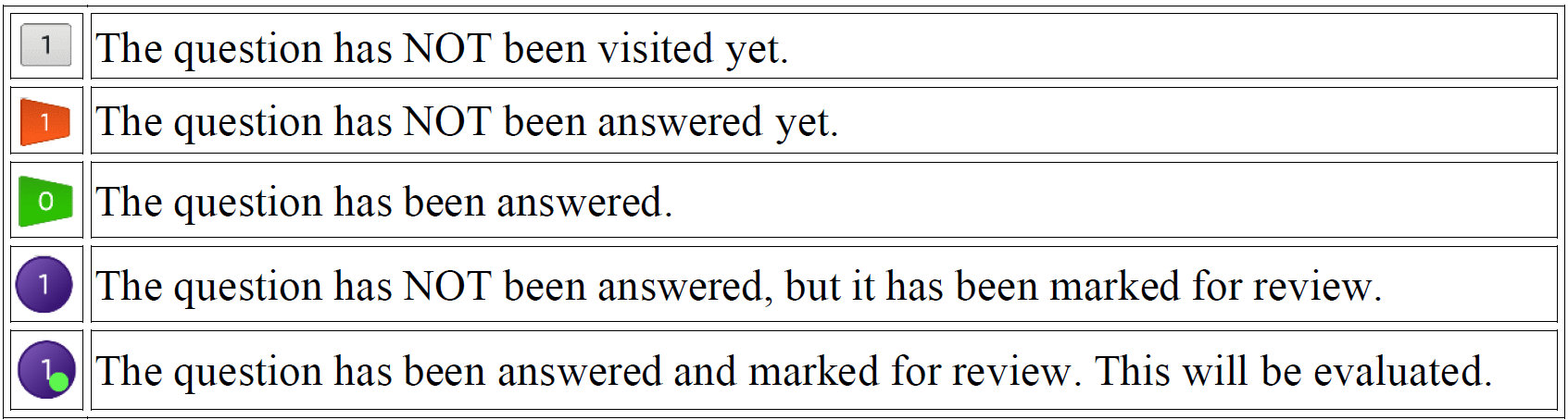
v. You can click on![]() the arrow which appears to the left of question palette to collapse the question palette thereby maximizing the question window. To view the question palette again, you can click on
the arrow which appears to the left of question palette to collapse the question palette thereby maximizing the question window. To view the question palette again, you can click on![]() which appears on the right side of question.
which appears on the right side of question.
Navigating to a Question:
- To answer a question, do the following:
- Click on the question number in the right-side Question Palette to go directly to that question. Note: This option does NOT save your answer for the current.
- Click on Save & Next to save your answer for the current question and then go to the next.
- Click on Mark for Review & Next to save your answer for the current question, mark it for review, and then go to the next.
Answering a Question:
- Procedure for answering a multiple-choice type question (MCQ):
- To select your answer, click on the button of one of the
- To deselect your chosen answer, click on the button of the chosen option again or click on the Clear Response
- To change your chosen answer, click on the button of another
- To save your answer, you MUST click on the Save & Next
- To mark the question for review, click on the Mark for Review & Next
- Procedure for answering a multiple select type question (MSQ):
- To select your answer, choose one or more options from the 4 choices provided below the Click the checkbox placed before each of the selected choice(s).
- To remove your selection for one or more choices, simply click on the checkbox of the choice(s) again or click on the Clear Response
- To change a selected choice, first deselect the choice you want to modify, and then click on the checkbox of the new choice you wish to
- Procedure for answering a numerical answer type (NAT) question:
- To enter a numerical answer, use the virtual numeric keypad that appears below the
- To clear your answer, click on the Clear Response
- If you want to modify an already answered question, select the question for answering again, and then follow the procedure to provide your new answer for that type of
Navigating through sections:
- The sections in this question paper are shown on the top bar of the screen. Click on a section name to view the questions within that section. The currently viewed section will be highlighted for your
- After clicking the Save & Next button on the last question for a section, you will automatically be taken to the first question of the next
- You can shuffle between sections and questions anytime during the examination as per your convenience only during the time
- Candidate can view the corresponding section summary as part of the legend that appears in every section above the question
Test Instructions
Instructions specific to this online exam paper
Please Read the Instructions Carefully
i. This question paper consists of 13 questions with a total of 20 marks. Among them, 06 questions carry 1 mark each, and the remaining 07 questions carry 2 marks each.
ii. The question paper consists of Multiple-Choice Questions (MCQ), Multiple Select Questions (MSQ) and Numerical Answer Type (NAT) questions.
• In Multiple-Choice Questions (MCQs), you will be presented with four options, with only one being the correct answer. To select your response, simply click on the circular radio button (O) next to your chosen option using the mouse.
• MSQs contain four options, where one or more choices may be correct. Your task is to carefully evaluate all the options and identify the correct answer(s). To make your selection, click on the respective rectangular button(s) (□) placed before the correct choice(s) using the mouse.
• When attempting NAT questions, use the mouse to enter your numerical response. A numeric keypad will appear on the monitor/screen for this purpose. Do NOT use physical keyboard.
• ALL questions appear in a random manner. Candidates can find the type of the question and the corresponding marks displayed above the individual question.
iii. All questions that are not attempted will result in ZERO marks.
• However, wrong answers for multiple choice type questions (MCQ) will result in NEGATIVE marks. For MCQ, a wrong answer will result in deduction of ⅓ marks for a 1-mark question and ⅔ marks for a 2-mark question.
• There is NO negative marking for multiple select questions (MSQ) and numerical answer type (NAT) questions.
• There is NO partial marking for MSQ. To get full credit, the candidate needs to select ALL the correct choice(s) ONLY and NO wrong choice(s).
iv. Your answers will be updated and saved on the server periodically and also at the end of the examination. The examination will stop automatically at the end of 40 minutes.